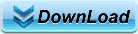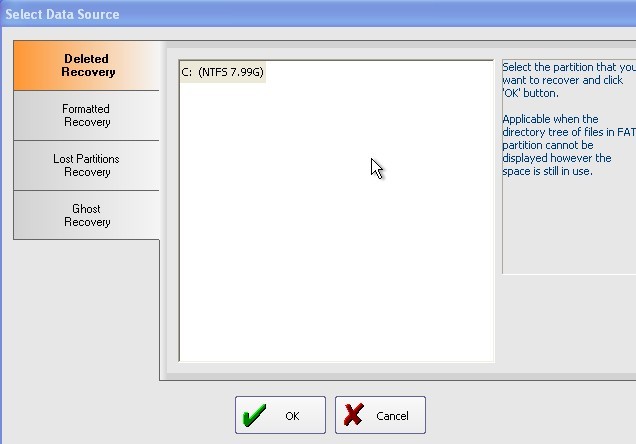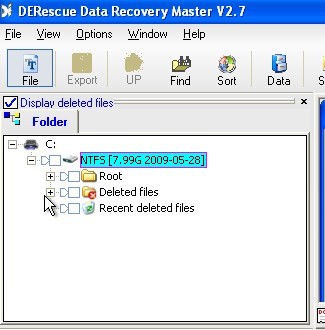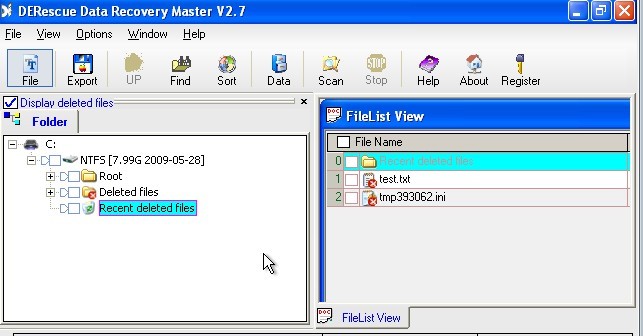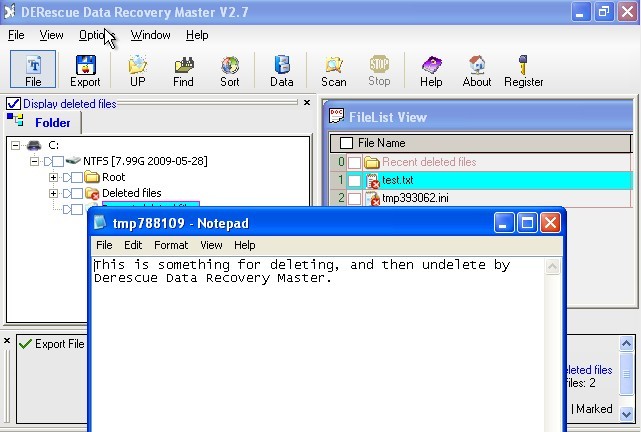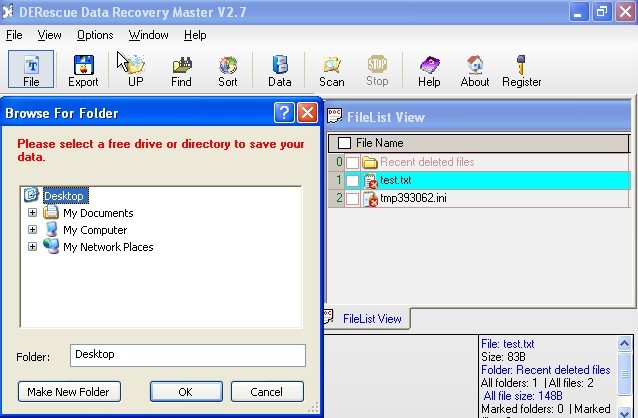-
How to undelete from Recycle Bin
-
-
Why need to undelete files from Recycle Bin?
- People always delete their important files incautiously, maybe the document, maybe the Excel. Days’ or even months’ work has gone. Most of common computer users don’t know how to get deleted files back. They have to do it again, wasting a lot of time and energy. The work is delayed; they are suffering docking or even facing being kicked out. Why not try to undelete files from Recycle Bin? Of course, undelete those important files from Recycle Bin will definitely save a lot time and work.
Undelete file software for undelete files from Recycle Bin
- DERescue Data recovery master is powerful undelete file Software, which can recover deleted/lost/damaged data from Recycle Bin. This undelete file Software can also recover formatted data, deleted files and rescue/repair all lost data from missing partition, formatted partition, repartition, changed partition, partition table damages, Ghost hard drive, damaged hard disk by viruses in my all kinds of hard drive , USB drive. Even if have written part of data, recovery software can still find its directory tree on hard drive. Not only for its powerful features, but also for saving money. This undelete file Software can undelete files which size is smaller than 65KB, which means you don’t need to pay for recovering deleted files for office documents.
-
- How to undelete files from Recycle Bin by Derescue Data Recovery Master
- Please download the trial version of Derescue Data Recovery Master. After the installation, you can call this undelete file software, and follow the steps bellow:
-
1, Choose “Deleted Recovery” and select the partition on which your data was deleted, then click “OK” to start searching the deleted files there.
-
2, After the search finished, you will see there is a folder list that displays folders which is deleted recently.
-
3, Choose “Recent Deleted Files”, you will see all recent deleted files are listed at the right side of Derescue Data Recovery Master (If you cannot find the deleted files there, you may unwrap all folders to check where it is).
- 4, Double click the file you want to undelete, some of them can be previewed by Derescue Data Recovery Master.
-
5, At this moment, you may save this deleted text by clicking “Export” and place this text on the place where you want to place.
-
6, Congratulations, you succeed in undeleting files from Recycle Bin.
- Note: You may not save an undeleted file, which is originally deleted from one drive, into the same drive. From example, you deleted a file on C drive. After the recovery, you can only save this recovered file onto D or other drives.
- * 200,000+ satisfied customers!
- * Speed is very fast than other
- * Very simply and easy to use
- * Very powerful funtion to use
- * Recover lost files only 3 stages
- * Free tech support (7*24)
- * Price is well worth
- * 30 Day money back
- How to Add data to scan
- Deleted files recovery
- Formatted partition recovery
- Lost partitions recovery
- GHOST Recovery
- How to view data
- How to get lost data
- Advanced recovery use
- WEB Editor:
- DERescue is a very powerful software to recover lost data. Please do not write any data to the partition or disk that you want to recover
- User Reviews :
- Strengths : It worked to recover the data I deleted from my external USB backup drive after my computer crashed.
- Overall Evaluation: Overall it worked. I downloaded it and scanned to find data, and it did it. Before I could recover anything, I had to register it. That ment paying $60 to get the registration key. I think it was well worth the money. Reviewed from pcworld
- RAW data recovery
- RAID data recovery
- FAT data recovery
- NTFS data recovery
- Word recovery
- Excel recovery
- IPOD recovery
- Music recovery
- Card Recovery
- Image recovery
- Photo recovery
- PDF recovery
- Zip recovery
- Hard drive recovery software
- Encryption software
- Format data recovery software
- Free Software Download
- File Recovery