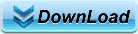- Best Data Recovery Center in the World
-
- What is the RAW File System?
- RAW file system is a system provided file system drive, which is a last resort for all Input/Output requests needing file system support. When I/O manager calls the active file system to mount the hard drive volume, the RAW file system is always called last as it support all types of disks and tape media. When the file system corruption occurs, the file system becomes RAW and Windows can not recognize the RAW file system.
- Why we need raw file system recovery?
- When you need to go for Partition Recovery solutions to recovery missing, lost or inaccessible hard drive partitions and stored data. You attempt to recover a RAW disk using ChkDsk command line tool, the tool complaints that it is not able to carry out RAW file system recovery. It may give you the following error message: “The type of the filesystem is RAW. CHKDSK is not available for RAW drives.” The RAW drive is a hard drive partition, which has not been formatted with the NT file system neither FAT (File Allocation Table) nor NTFS (New Technology File System).
- How to recover RAW file system?
- DERescue data recover master has a tighter integration with windows operating system while scanning logical drive. The software supports FAT and NTFS file systems and a user can scan the entire logical drive or scan only in the unused disk space. All version of Windows are supported including - Windows 95, Windows 98, Windows ME, Windows NT, Windows 2000, Windows 2003 Server, Windows XP and Windows VISTA.
- DERescue Data Recovery Master is the best one to recover raw file system
- Use DERescue Data Reacovery Software can help you raw file system recovery.


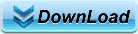
- Data Recovery Feature
- Data Recovery FAQ
more useful articles